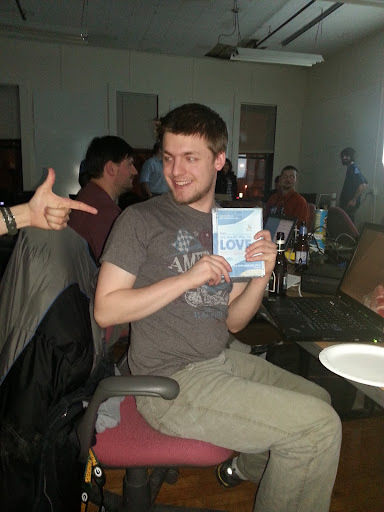If you dont already know to use scripts you have to put any scripts in:
/home/< your_user >/.irssi/scripts/
And to load it into irssi use:
/script load < script_name.pl >
adv_windowlist.pl – If you have lots of windows open in irssi like me this script will make your life much easier. It adds a permanent advanced window list in a statusbar by default. You can configure it to put it on a sidebar if you like.
trackbar.pl – This little script will do just one thing: it will draw a line each time you switch away from a window. This way, you always know just up to where you’ve been reading that window 🙂 It also removes the previous drawn line, so you don’t see double lines.
nickcolor.pl – In channels with lots of activity, all nicks having the same old white color can get a little crazy, this script gives each user is own color and put a little organization to the chaos.
spell.pl – Spell check for irssi. This script takes a little setup. first you have to install Lingua::Ispell and Ispell using the following commands:
$ sudo apt-get install ispell liblingua-ispell-perl
It should pull in a number of other packages including a dictionary. I actually received an error as well, but it seems safe to ignore:
error in control file: `Index' value missing for format `info' at /usr/sbin/install-docs line 709, line 16.
Now load the script into irssi and bind Alt-s as a short cut to check the line you wish to send.
to bind Alt-s type the following into irssi:
/bind meta-s /_spellcheck
Also set the max guesses:
/set spell_max_guesses 3
Now your ready to use this script. After you type a message before you hit enter hit Alt-s and this script if you have any misspelled words and give you up to three guesses for correction.