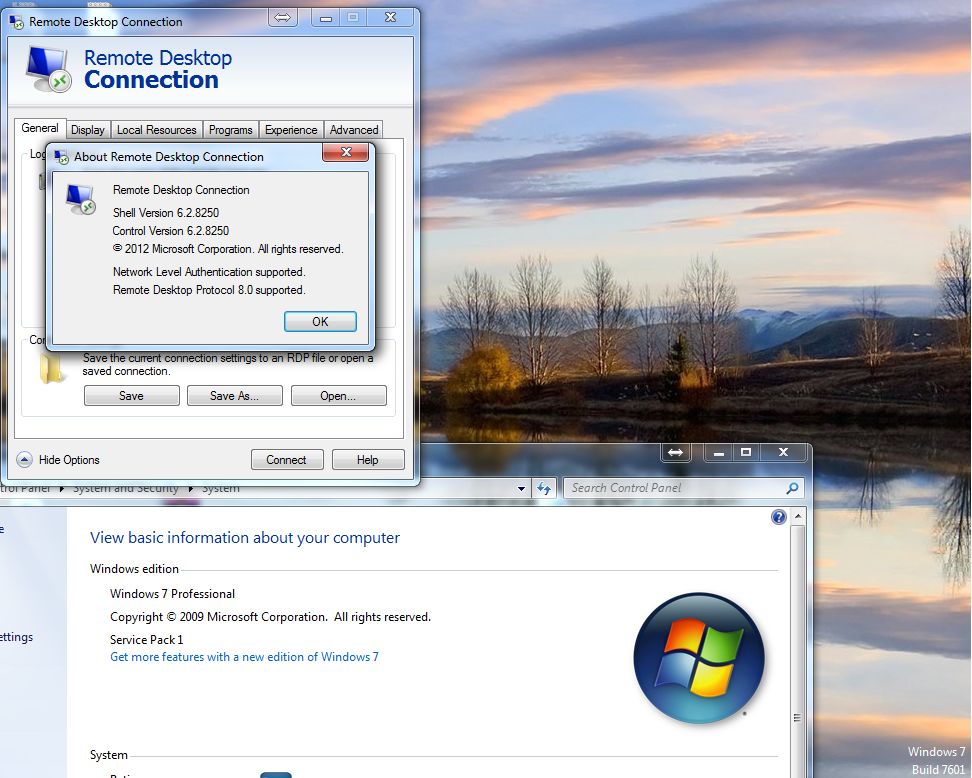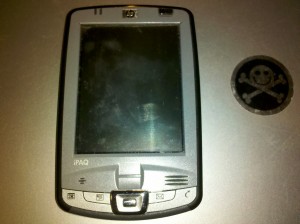I got the Linksys NAS200 a while back to hold all my music, movies, and TV shows. For a while it worked great and I really liked being able to do streaming and shit from it but I soon found out that the HDDs I had inside the unit where getting supper hot, even to the point that you couldn’t hold them. I of course had a to lose a HDD before I figured that out 🙁 I was just a little upset about this so I opened the unit up to find this weak little fan inside that as hard as it tried it just could not keep the drives cool. Then I decided to beef up the cooling system a little by adding another fan to the mix.
So I found 5v PC fan “for the cooling”, a hot iron “to cut/melt a hole for the fan”, a soldering iron and some solder, a screw driver, and hot glue. Now I would like to say I got it all right the first time around, but I can’t. Now the unit it self runs off of 5v so all I had to do was solder it to the board somewhere. My first attempt was a failure. I tried to solder the new fan to the same terminals that the little weak fan was using. While it did power the fan and work, the unit would eventualy stop responding. I figured the fan was drawing to much power to low in the chain. So I opened’er back up and moved the new fan to the start of the chain, I connected it right where the power comes into the unit. The unit it self runs on 5v and the Linksys power supply that came with it only gives out 5v so no worries there. Then all I had to do was put it all back together, hot glue the fan in place to suck the hot air out and turn it on.
My mod works great and it keeps my HDD’s nice and cool now 🙂 The only down side is it makes a little more noise now and I have to unplug the power from the unit to turn the fan off 😛 And now for some pictures.
Here is the hole I made with some info, the stock fan is on the other side of the unit:

Here is the main board:

Another view of the board:

Here is the end result:

Another view of the end game:

K thats it, peace.