So i went looking for a way to use the new rdp 6.2 in windows 7 and was unable to find an installer on microsoft website so i decieded to see if i could copy the files and get rdp to work. After several tries i was finaly able to get it to work :).
I included the files below.
on a vaild windows 8 machine:
create a new folder for files someone usb drive is a good palce,
inside this new folder make a folder called en-us and wbem
inside wbem create a folder called en-US (its important u have US captilized)
open Driveroot:\system32\
copy mstsc.exe,mstscav.dll in to the new folder on the usb
copy mstsc.exe.mui and mstscax.dll.mui from Driveroot:\system32\en-us to new folder\en-us
copy mstsc.mof and mstscax.mof from driveroot:\system32\wbem\ to new folder\wbem\
copy mstsc.mfl and mstscax.mof from driveroot:\system32\wbem\en-US\ to new folder\wbem\en-US
and u should be good to go.

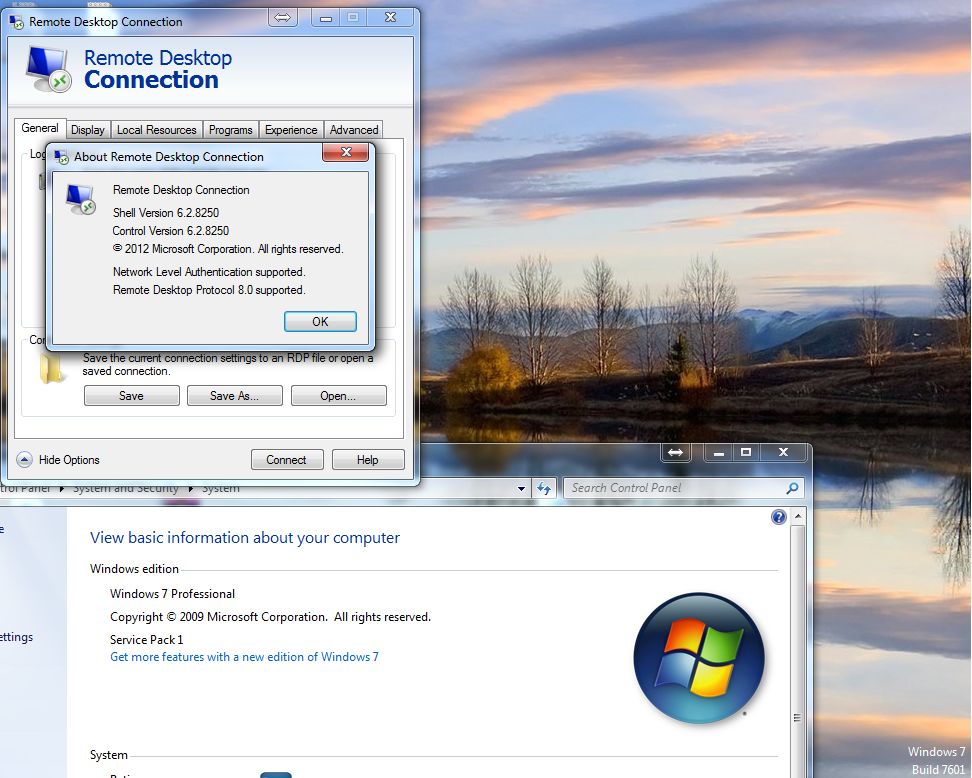
Just wanted to say thanks, this worked for me!
All hail the Windows God!
Na, Just deal w/ things at work lol… figured i take the knowledge and share
Doesn’t work with 32 bit version of windows 7 🙂
no need for this any more
http://support.microsoft.com/kb/2592687